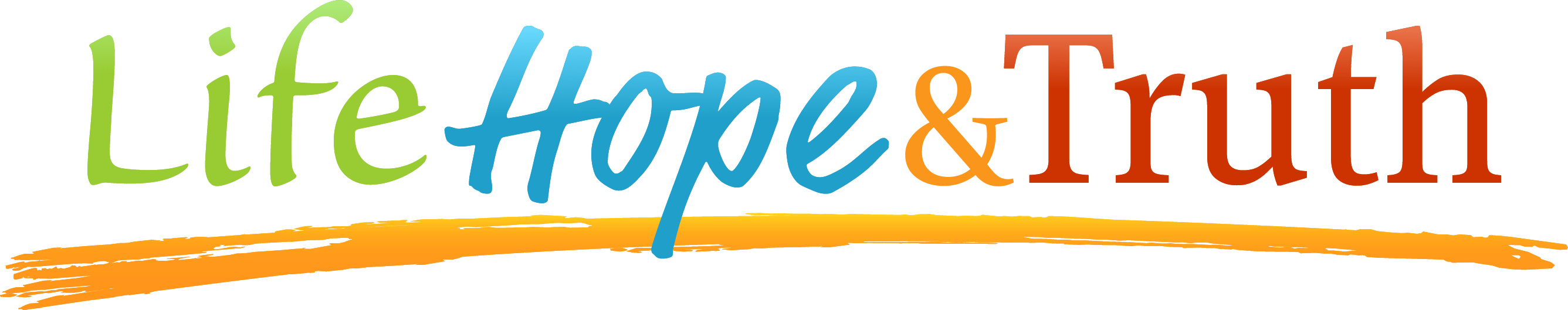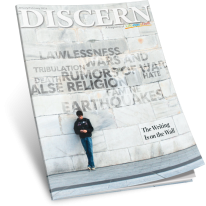Do you want to use online tools for Bible study but not know where to begin? How can you know which are the best free Bible study tools online?

Lightstock.com/Liviu Pazargic
Beginning a new Bible study routine can be intimidating. You may want to add depth to your study by using some of the many tools available on the Internet, but getting started can seem daunting.
That’s one reason for this article—to make it easier for you to find and use the best online Bible study tools for your specific needs. Of course, we aren’t all looking for the same things. We have different criteria for what would help us most.
If you’re just starting out as a student of the Bible, for example, your needs won’t be the same as the needs of an individual who has already experienced a lifetime of study.
(For a primer on the purpose and use of Bible study tools in general, see “Bible Study Tools: Where to Start.”)
Analyzing the best online Bible study tools
This article focuses on some of the more popular websites. It evaluates those sites according to four categories: 1) access to multiple Bible translations; 2) available word study tools; 3) included commentaries, dictionaries and encyclopedias; and 4) whether maps are offered. Where appropriate, this review will mention other distinctive and helpful features.
Some of these sites offer premium plans that require the user to pay. Those premium plans are outside the scope of this review.
While we believe these sites provide valuable resources, we do not endorse all their content. As with all Bible helps and tools, we recommend these sites solely as useful resources.
Bible Gateway
The single biggest advantage of Bible Gateway is that it offers 63 English translations of the Bible and 170 versions in other languages. (A handful of these include only the New Testament.) This number of versions is far higher than the other sites listed below.
Bible Gateway does not provide any word study tool directly, but users can study Greek words by searching a passage in the Mounce Reverse Interlinear New Testament.
By clicking on a particular Greek word, you will be given the definition and reference number from Strong’s Exhaustive Concordance of the Bible. You can also click on a link that will show you everywhere that same Greek word is used in the New Testament.
Many of the resources available for free at Bible Gateway are in the public domain. One significant exception is the Encyclopedia of the Bible, a digital version of the five-volume Zondervan Pictorial Encyclopedia of the Bible. This is possible because Bible Gateway is a subsidiary of Zondervan Publishing House.
The digital version does not include the charts and illustrations available in the print edition. It has also been slightly abridged, though most of what you will find in the print edition is also in the digital version.
The website’s search tool makes it easy to find not only specific verses, but also words and word combinations. If you cannot remember the exact wording of a passage, but remember two words in that verse, you can simply type both into the search field. And if you remember an exact phrase, putting quote marks around the phrase will often take you right to that passage.
Blue Letter Bible
What the Blue Letter Bible website lacks in its number of Bible translations (19 English, 16 non-English), it makes up for in its structure. The site creators “intentionally designed the website to include study tools that are linked directly to Bible passages.”
In practical terms, what this means is that they have streamlined your study experience. After you’ve looked up a verse or chapter in the Bible, the site lets you know which commentaries, dictionaries and other resources shed light on that passage, allowing you to bypass resources that don’t cover that verse.
By clicking on the TOOLS bar to the left of any verse in the passage you’ve selected, you’ll bring up a pop-up of available resources. At the top you’ll see tabs for six types of resources: INTERLINEAR, BIBLES, CROSS-REFS, COMMENTARIES, DICTIONARIES and MISC.
If you click on the BIBLES tab, for example, you can immediately see how all the available versions translate a verse. This functionality may well be the greatest benefit of the Blue Letter Bible. Most, if not all, of the resources are in the public domain.
Unlike Bible Gateway, Blue Letter Bible does include maps and charts.
Bible Hub
Bible Hub provides 39 English translations of the whole Bible and seven of the New Testament, which is substantially more than on Blue Letter Bible, but considerably fewer than on Bible Gateway. These appear automatically when you search for a single verse, as does a list of cross-references.
Bible Hub links its resources directly to specific verses, just as Blue Letter Bible does. Although it may be a matter of personal preference, I believe that Blue Letter Bible does a better job of putting these resources at your fingertips.
With Bible Hub, you can study both Hebrew and Greek words. The site provides what it calls a “text analysis.” This table includes the Strong’s numbers, the original Hebrew or Greek words, the English translation and the morphology of the original words. (Morphology here refers to the part of speech, as well as person, tense, mood, voice, case, number and gender.)
As with the preceding two websites, most of the commentaries, dictionaries and encyclopedias are older ones that are in the public domain, such as Barnes’ Notes on the Bible and the Jamieson-Fausset-Brown Bible Commentary. These can be helpful resources, but they will not include more recent archaeological and historical discoveries.
Bible Hub also includes an atlas paired with an encyclopedia. From the home page, you’ll need to look for the small drop-down menu to the right of the main search bar. Once you’ve clicked on the drop-down arrow, you can click on the atlas.
Study Light
Offering 41 English translations of the entire Bible (as well as one English translation of the Old Testament only and three of the New Testament only), Study Light comes in behind Bible Gateway and similar to Bible Hub in the number of versions available.
The search function is a little cumbersome, and it does not allow a student to compare all available translations easily. However, it does allow you to select and compare two translations.
The site includes both Hebrew and Greek interlinear study Bibles, as well as lexicons for Hebrew, Greek and New Testament Aramaic words. The Greek interlinear is not limited to the New Testament, but contains the Septuagint translation of the Old Testament. There are another nine language tools, including Gesenius’ Hebrew Grammar and Bullinger’s Figures of Speech.
Where this site excels is in the resources it offers. Among them are The International Standard Bible Encyclopedia, The 1901 Jewish Encyclopedia and The Catholic Encyclopedia. Study Light has 57 commentaries on the whole Bible, 25 Bible dictionaries and seven encyclopedias. These works are mostly in the public domain, but many of them are classics.
This site also has an extensive collection of maps organized by epoch. Finding these maps illustrates one drawback to Study Light—finding the appropriate resources is not always intuitive.
Bible Study Tools
With 37 English translations and 22 non-English, Bible Study Tools falls behind Bible Gateway, Bible Hub and Study Light in terms of the number of versions available.
There are two ways to compare translations on the Bible Study Tools site. These options are provided in a drop-down menu on the left side of the home page. You can select “Parallel Bible” to compare two translations of a passage side-by-side. If you choose “Compare Translations” from the menu, you can see a particular verse in all available translations, but not side by side.
Bible Study Tools includes an interlinear, allowing you to choose one of two English versions to read together with the Hebrew or Greek. The two English translations are the King James Version and the New American Standard Bible.
This interlinear tool, though, does not line the English up with the Hebrew or Greek in a way that makes it easily clear which words match. This is especially true for the Hebrew, which is read from right to left, the opposite of the way we read English.
Without a paid subscription, the site provides access to only two public-domain commentaries, Matthew Henry’s Commentary on the Whole Bible and John Gill’s Commentary. Both date to the 18th century. There are six dictionaries and three encyclopedias, including the International Standard Bible Encyclopedia, that are available without a subscription.
The site does include a number of other public domain classics, such as Alfred Edersheim’s Old Testament History and Foxe’s Book of Martyrs.
Bible Study Tools includes only five elementary maps, none of which would match the quality of maps in the backs of many Bibles. The search function for this site is also a bit clunky.
Summary of these free online Bible study tools
Each of the sites excels in at least one aspect, so compare their strengths with what you are looking for. Here is a summary:
- Bible Gateway
- greatest number of translations
- inclusion of the Encyclopedia of the Bible
- flexible search function
- Blue Letter Bible
- site structure streamlining research
- quality study resources
- Bible Hub
- “text analysis” word studies
- Study Light
- sheer volume of study resources
- extensive collection of maps organized by epoch
- Bible Study Tools
- library including dictionaries, encyclopedias and Christian classics
Bonus online resource
Though we don’t offer online tools or reference works, LifeHopeandTruth.com does offer a lot of valuable material on the subject of Bible study. In particular, check out our free 11-lesson Bible Study Course and the chapters on Bible study in Five Tools for Spiritual Growth.
Our website also has thousands of articles, blog posts, videos, study guides and infographics that can aid you in your efforts to understand biblical passages and topics. Use our Search function or send us a question using our Ask a Question form.